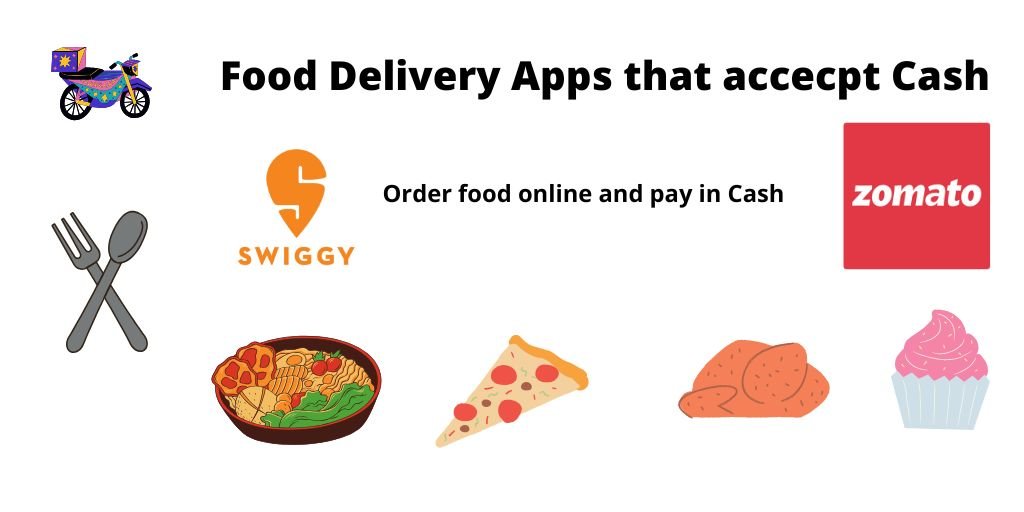any times we need to edit our photos or cut out something from an image. This activity is a part of photo editing. Photoshop comes with lots of interesting and useful features, but only with the paid version.
But who would like to open a laptop or desktop to do a simple cut-and-paste photo activity? Smartphones are so advanced these days that there are plenty of cut-and-paste photo apps out there on the Play Store and App Store for both Android and iOS operating systems.
In this article, we created a list of some of the best photo cut and paste apps that you will like. The official download links are provided, so you don’t need to worry about any suspicious applications. All the applications listed below are from reputed app development companies and individual app developers. So your data is safe because these
These photo editor cut and paste apps are very useful to those people who love to paste their faces on celebrities or any bodybuilder’s photo. If you are one of them, then you must download these photo cutand paste apps. You can edit photos like a professional using these cut-and-paste apps. These cut-paste apps are available for both Android and iOS.
Cut Paste Photo Apps You Must Try
Searching for the best cut-and-paste apps? Here is the list of the best cut-and-paste photo apps for Android and iPhone. You must try these photos to remove the background from your image or change the faces. These types of apps are also known as background remover apps or face change apps.
1 – Cut Paste Photos – Photo Editor Cut Paste App
It is a very functional photo-editing application that allows users to make all the changes to the photos. If you want your photo with a celebrity, then you can do that using this cut-paste photo app. Give them permission to access the images from your device to this cut-paste photos app and start editing. The most useful tool is the background removal tool.
You can select the subjects in the photo by several methods or with the help of AI(artificial intelligence). The AI system of the app automatically recognizes the borders and erases all the unnecessary things from the image very sharply. You can also do editing manually by using the magnifying glass tool for more precision and sharp editing of the subjects in the image.
This application also provides all the other basic tools that you get in other applications.
Download Cut Paste Photos App for – Android
2 – Photo Layers – Superimpose and Background Eraser App
This app is perfect for making beautiful photomontages. You can edit the images in layers for more advanced editing. It comes with a powerful feature, by using that you will be able to erase the unwanted area or make it transparent. The app allows you to combine up to 11 images at the same time to create a photo montage. You can also change the image’s color tone and make it more attractive. So download this best photo cut paste app for Android and iOS.
Download Photo Layers for – Android and iOS
3 – Cupace
It is one of the best face cut paste apps for Android. It is a very simple photo editor app to cut and paste faces in a photo. You can create funny face photos, swap your face with a celebrity’s body or with your favorite bodybuilder(look like a bodybuilder), as well as you can also create memes with this app. Simply draw a line at the border of the face and cut it from the photo and paste it on the other photo. All the edited photos will be saved in your phone gallery. You can reuse the face on other photos as well; there is no need to cut it again and again from the original photo. You can also add stylish text to your photos in the form of some kind of quote, a tagline, or your name. Create photos and share them on different social media platforms.
Cupace photo editor for – Android
4 – Auto Photo Cut Paste
Auto photo cut paste is an all-new generation cut-paste photo editing app for android and iOS by which you can cut any part or subject from the image. Remove the background easily or cut out a particular subject from a photo or swipe faces in the image. The app automatically cuts the part you choose with the auto selection tool and pastes it onto another image or background.
Auto photo cut and paste app provides you a fast and efficient way to create amazing custom images. Simply touch the area of the photo you want to erase and auto cut and paste will automatically detect the area through its color detection AI technology and will erase it. Now you can paste the image on any other picture or on the existing one. The app comes with many professional photo editing tools like you get in Photoshop like – auto-erase, manual erase, background removal, restore, undo-redo, zoom in and out, etc.
Photo Cut Paste App for – Android
5 – Cut Paste Photo Seamless Edit
This is another popular cut-paste photo editing app. The functionality of the app is simply not so extraordinary but the tools and features are enough to make any changes to your photos. One of the best features of this app is that it allows you to quickly replace faces in the photos. You can also use the auto-cut feature for more accuracy. But sometimes the cuts remain visible in the image, but don’t worry, to solve this problem,m try to replace the background with a transparent texture. Within a few clicks, you can easily cut and paste any picture you want. The main drawback of this app is that it comes with advertisements. So, ads could be annoying for some people.
Cut Paste Photo Seamless Edit App for – Android
6 – Cut Paste Photos Pro Edit Chop
This unique cut and paste photos app allows you to cut multiple photos into a single one and merge them. The app offers some amazing features like scale, flip, duplicate photos, rotate photos, and other photo editing tools. Click photos with your phone camera and edit them. The premium subscription of the paste Photos Pro app is also available, which gives you access to some premium features. But the pricing could be expensive for the public, so we recommend using the free version of the Cut Paste Photos Pro edit chop app. The application offers you a free 3-day trial period to access the full content and features, including emojis, stickers, cutting tools, unlimited cuts, and an ad-free experience.
Cut Paste Photo Pro app for – Android and iOS
7 – Cut and Paste Photo Blender
This app is a perfect background remover app and the precision is good. We tested this app on some nature-related photos and on some humans subject photos and the app did its job really good. If you are looking for a background remover app for your iPhone then you can try this one. Another good feature of this app is photo blend, using blend mode you can create some amazing photo editing collages and do album designing.
The application comes with an attractive user interface that allows you simply to draw the borders on the object you want to cut or paste and then the application will determine it automatically and will do the rest of the work.
Cut and Paste Photo Blender App for – iOS
8 – PicsArt Photo and Video Editor
PicsArt is one of the most popular photo editing apps for Android and iOS. And it was launched a way back when there were fewer font styles and other options. But now it’s 2024 so the developers have added almost all editing tools in the app for professional photo editing. This is my favorite photo editing app after Snapseed by Google. We will talk further or in another article about Snapseed in detail. You can create a passport photo using this app.
There are more than 150 million users all over the world who are using PicsArt for video editing and photo editing. It is one of my favorite photo and video editing apps I use for my projects. It offers many useful features like a photo editor, removes the background from any image., removes unwanted objects from the image, adds stylish text, apply different photo filters, and many more. Not only that, but it could be a prime choice as an easy cut and paste photo editor task. Simply, choose the object and then cut and paste it into other photos.
PicsArt Photo and Video Editor for – Android and iOS
9 – Cut Out – Photo Background Changer and Cut Paste Image
Sometimes we see a perfect background and we have our existing photos with a boring background. So why not replace that boring background with an appealing background? So to do that you will have to download the CutOut photo background editor app. This app offers you the tools to remove the background of any image or crop the subject from an image very easily and sharply. You can also use the automatic method of background removal which will automatically remove the background using AI. You can also cut the objects from an image and paste them somewhere else over another photo. Users can add stickers and filters to give it a more personalized touch.
Cut Cut photo background editor for – Android
10 – Photo Cut Out Editor
Photo cut-out editor is another best cut-paste app for iOS devices. This app makes your photo editing task easier than before on your iOS device. The app lets you cut out and compose photos very easily and effectively. With the photo cut-out editor app, you can select objects and subjects from an image, change the background of a photo and add effects to your photos within seconds. You get 7 different cut-out tools in the application. Manual and auto-selection tools are also available. Get more than 180+ background templates, 40+ filters, and 300+ predefined effects. You must download this cut-paste photo and background editor app.
Photo Cut Out Editor app for – iOS
11 – Photo Editor and Background Eraser App – MagiCut
It is a newly launched photo editor and BG eraser app for Android. MagiCut is a powerful photo editor and background eraser app for Android that lets you synthesize the background of your photos anywhere, anytime. It helps you to edit photos professionally. There are plenty of editing and photo composing features like – the selfie face app, 3d cartoon effects, removing the sky from the image, magic brush, photo collage maker, removing unwanted objects from the image, editing photos professionally, adjusting the photos professionally, edit the text on the image and many more.
Photo Editor and Background Eraser App for – Android
12 – Change Dress and Cloth Color App
We always want to wear different premium clothes to take our photos. But it is not possible to buy expensive clothes just to click some photographs. But don’t worry, changing dress and clothes color apps are there to solve this problem. Many times we click photos, but the face and the dress don’t seem to match with each other. Instead of cutting the dress or face, simply use this app to change your dress and make your photo more appealing. Different fashionable, beautiful dresses are available in the app dress library, you can choose from and adjust, resize, and crop them to fit with your photo.
Change Dress and Cloth Color App for – Android
Final Words
It is very hard to decide which one from the above list is the best cut-and-paste photo app because every application has its unique ability. But overall every app comes with some common editing tools very rarely you will find any difficulty in an app to remove the background, or face swipe. The results are almost the same in all the apps.
But if I have to choose the best for me from the above list, I will choose the PicsArt, because I’ve been using the app since almost 2015, when the app was not so advanced but still it was the top photo editing app at that time. But you can go with any app you find suitable for you and your editing needs.