I love to edit videos and photos on my iPhone and iPad and share it with my social audience. Are you also a video editing enthusiast? Sometimes we need to add music to videos but every time it is not possible to open the PC and edit videos and add music to them. There are plenty of apps to add music to videos which are available free and paid versions are also available.
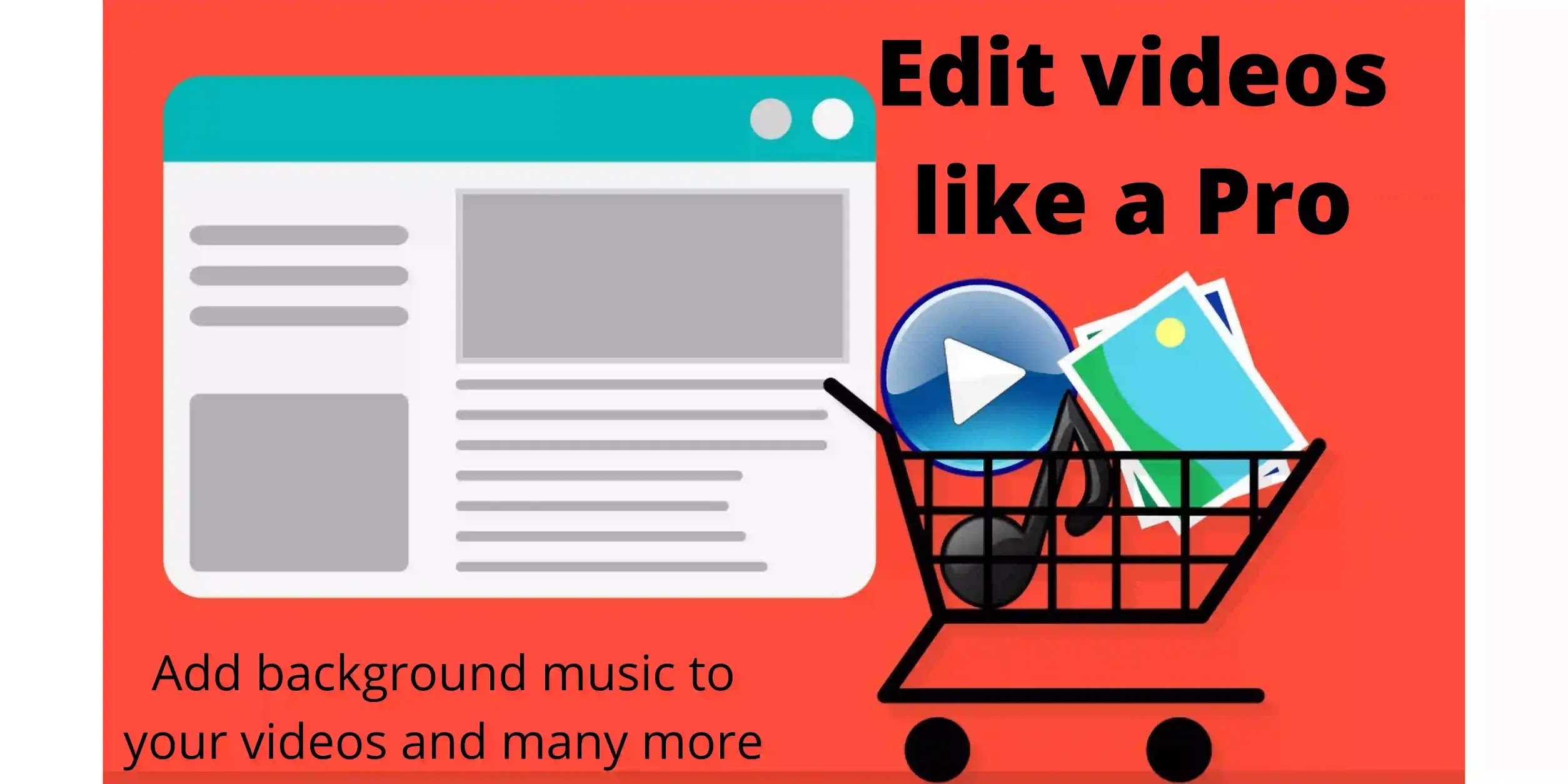
But not every guy owns a computer and heavy expensive software to edit videos. But the trend of video and music mixing is on boom and peoples are sharing their creations on youtube and Instagram in the form of reels and Ig stories. Reels are the most trending culture nowadays on social media platforms.
Every social media platform has implemented short video features like youtube shots, Instagram reels, facebook reels, etc. Because peoples are loving this culture of short video creation and adding music to their videos. But not everyone owns a PC and video editing softwares to edit videos and add music. So we have another option to do the same job and you will be able to add music to video for free with the help of easy-to-use applications.
Best Video Editing Apps for iPhone and iPad in 2021
1 – Add Music to Video – Background Music for Free
Wanna add music to your videos? Then you must try this music video maker app once, it is the best option that drives your emotions, motivations and brings you joy.
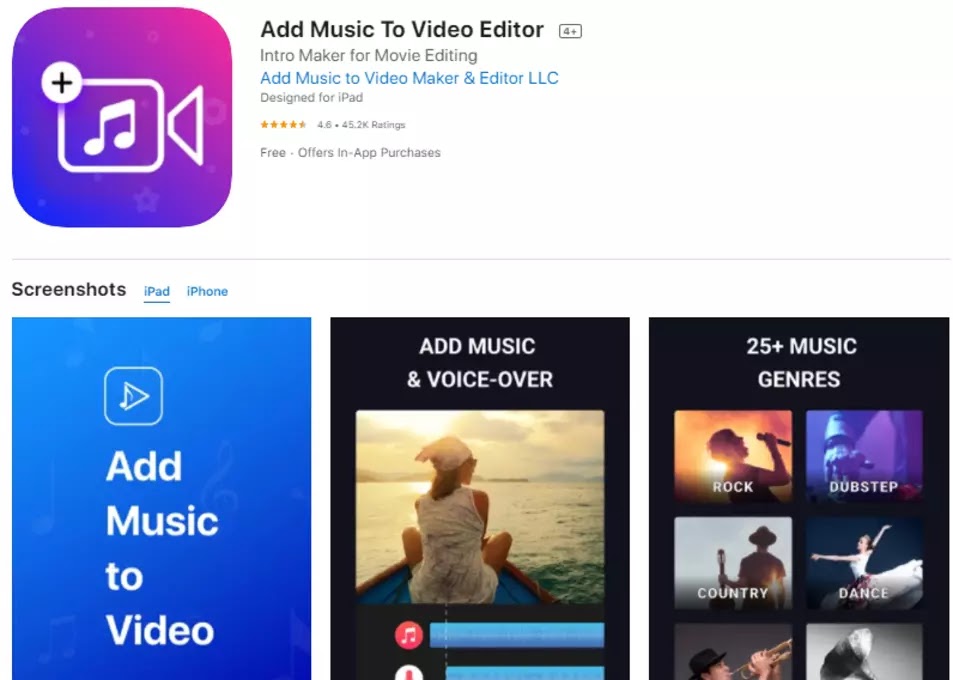
There is always a moment in our life that is attached to our favorite music so why should not add that music to that magical moment video. I’m sure that you also will have many beautiful moments of your life like birthday memories, summer gateway, parties, weddings and many more. So why not make videos with this music video maker app.
No technical skills are required to operate this app the user interface is so simple and easy to use. A newbie person can make add music to videos and photos through this app within seconds.
Some of the features of this application are:
🎵 Simply add background music to your video
🎵 Choose music for your video from in-built app various audios
🎵 Record your voice & add audio to the video
🎵 Remove the unwanted parts by trimming and cutting in this video music maker
🎵 Choose the song from your library for your music video
🎵 Edit audio by trimming, add fade-in and fade-out audio effects
🎵 Stunning video filters for a music video maker
🎵 In-built Voice recorder
🎵 Add music to video maker comes with voice effects
🎵 Export the edited videos in HD quality in this music video maker app
🎵 Share your work directly on Instagram, Facebook, Twitter, Other Apps
🎵 25+ Genres to add music to video
🎵 Add multiple kinds of music and trim audios
🎵 Mute any video and add music to the video
Other details
Developer – Add music to Video & Editor LLC
Size – 150.7MB
System requirements – iOS 11.2 and Above
For MAC – MAC OS 11.0 or later with Apple M1 Chip
Available for – iOS
2 – iMovie
iMovie is a professional application that lets you add music to your videos. It is available for free on the App Store, download this amazing application and you will have access to a multifunctional video editor app. Hollywood models can also be used from the app library to make your videos more professional. You can create a whole movie with this app by adding multiple clips and edit them. As the name suggests iMovie can create short movies and upload them to your youtube channel. As a marketer, you can create promotional videos with this app and promote your brand and also can do affiliate marketing by videos.
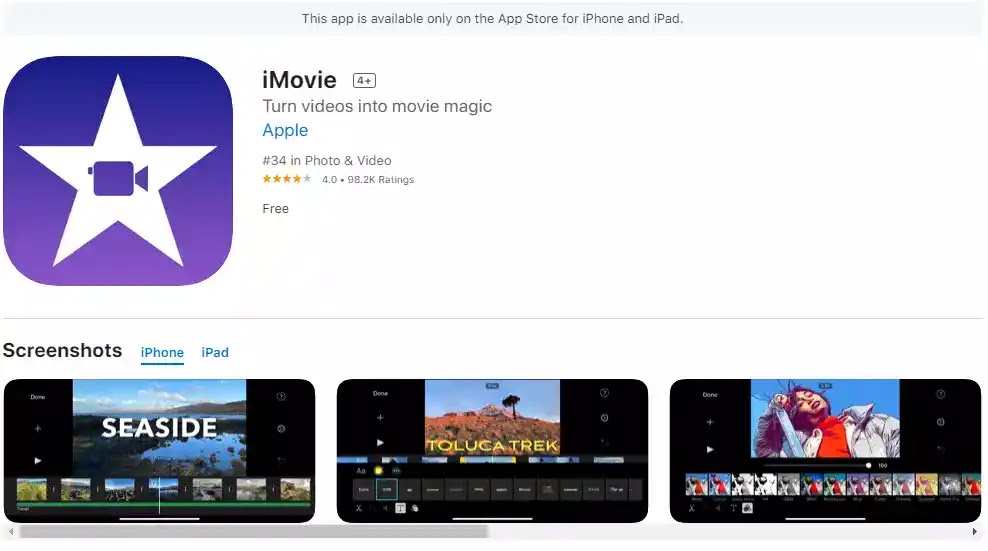
There are more than 8 unique themes for the video editing you can use. Also, there are some audio effects in the app library, the transition is also available, filters are there. Import photos from your gallery to use in the videos. Choose any of your favorite songs from your song library to use in the video or with the photos. You can use cloud storage as well as phone storage to save your work/ videos. Add text, music, filters, etc to your videos and show your creativity.
Create your dream movies with this app. Some of the features of this application are:
- Choose from 8+ themes with matching titles, transitions, and music
- Give your movie the perfect look with 13 Apple-designed video filters
- Choose from 11 animated title styles like Split, Reveal, or Pop-up
- Adjust any title by changing its color, font, size, location, etc
- Add solid, gradient, and patterned backgrounds to your movie
- Enhance your movie by slowing down or speeding up any clip
- Easily add a picture in picture, green screen, and split-screen effects
- Select from over 80 soundtracks that automatically adjust to match the length of your movie
- Add sound effects, songs from your music library, and your own narration
- Connect a keyboard and use simple shortcuts to edit movies quickly
- Connect a trackpad or mouse to an iPad for fast and accurate moviemaking
- Easily transfer any of your projects from iPhone to iPad, iDrop, iCloud drive, iMAC
- Connect an external display to your iPhone or iPad and mirror the iMovie app to your MacBook, iMac and edit videos on bigger displays
Other details
Developer – Apple Inc.
Size – 632 MB(may vary with updates)
System requirements – iOS 14.0 or above
Available for – iOS
3 – FilmoraGo
It is another very powerful and feature-loaded video editing app for iOS devices. With the FilmoraGo app, you can add music to videos, edit music for your videos, and many more mixes of photos, videos, and music. There are many functions inside the app like filters, themes for videos, photo editing, trim video, and many more.
The application allows you to add song tracks, background music, and many other sound effects to your videos, split, paste and remove audio from the videos also.
FilmoraGo is one of the best-rated video editing apps for iOS and Android and is used by many video creators and YouTubers for their video editing work. But for the time being it is not available for Android devices it is under development hope android users will also get this soon.
Some of the features of FilmoraGo are:
- Trim and cut videos
- Merge and join videos
- Speed control
- Export quickly in HD quality
- Slice and split videos
- Text font and animation
- PIP
- Add Canvas
- Advanced camera features
- Powerful video editing tools
- Easy video sharing and saving option
- Customize watermark
- Use 5000 + premium stickers and templates
- 1000+ music
Other details
Developer – Wondershare Technology Group Co. LTD.
Size – 234.9 MB(may vary with updates)
System requirements – iOS 11.0 or above
Available for – iOS and Android(Comming Soon)
4 – Video Star
Video start is an incredible video editing app for iOS it lets you edit and sync music videos. There are many features for video editing like effects to color, animation effects, warp, combine and re-time video clips, trim videos, and many more. Create beautiful and awesome videos with photos and video collections from your gallery.
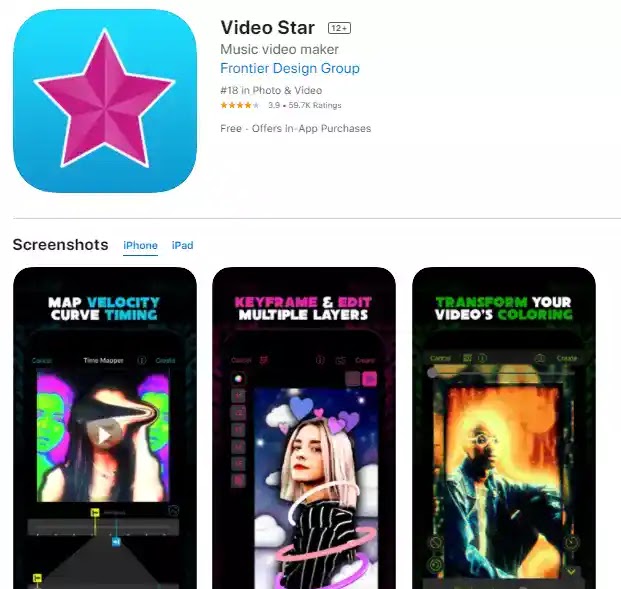
The application provides tons of amazing free features. The paid version of the application is also available with more advanced features and functions you will need if you want to do professional video editing. They have a community of #VideoStarApp on TikTok you can also join their community and share your video creations.
Other details
Developer – Frontier Design Group LLC.
Size – 281.3 MB(may vary with updates)
System requirements – iOS 12.2 or above
Available for – iOS
5 – Video Sound – Music to Video
Bored with old photos and videos so now it’s time to upload something new and perfect with this video editing app. Add background music to videos and share on social media and impress your social audience. In the era of Youtube, Instagram they are the most popular and trending search engine and social media platform. Upload youtube shots and Instagram reels. Shoot videos and add music to them and boom.
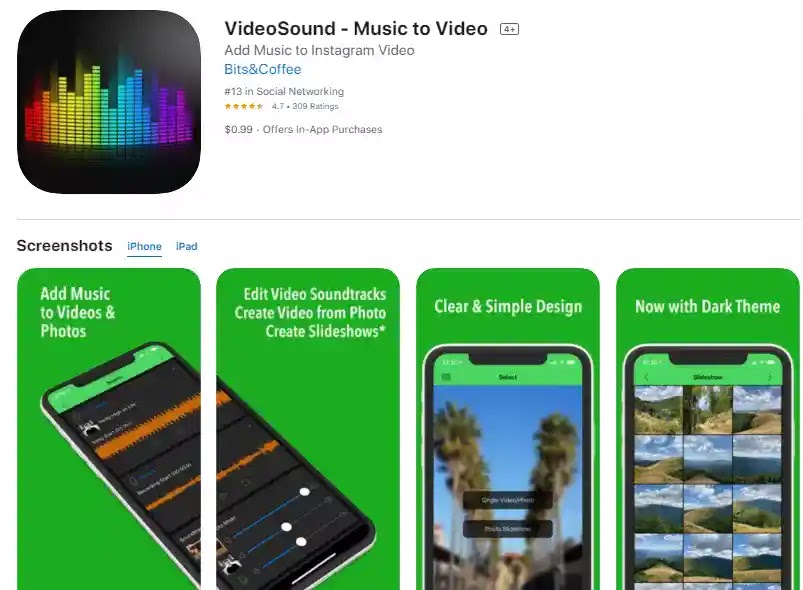
Some amazing features of this application are:
Mix the Original Video’s Soundtrack with Music and record it
Preserve in High Quality and Aspect Ratio of the Original Video clip
Photo with Music – Create a Video from a Photo plus a Soundtrack
Photo Slideshow – Create a Slideshow with Music from Your Photos (Pro version)
New beautiful Dark theme!
Share on Instagram, Tiktok, Youtube, Facebook, or Send via Email to your loved ones
Select the Starting Position and Length for your Video
Option to Select the quality of the videos – Full HD, HD, or VGA
Option to Select the Resulting Video Speed (from 1/4x to 4x)
Individual Volumes for Each Soundtrack
Record Sound with a Built-In Sound Recorder Tool
Select the Starting Position for Your Songs
The Option of Choosing the Cropping Rectangle Position, when Selecting a Photo
Audio Fade-In/Out Effect
Other details
Developer – Bits &Cofee SRL
Size – 24 MB(may vary with updates)
System requirements – iOS 1.0 or above
Available for – iOS
6 – Splice – Video Editor and Maker
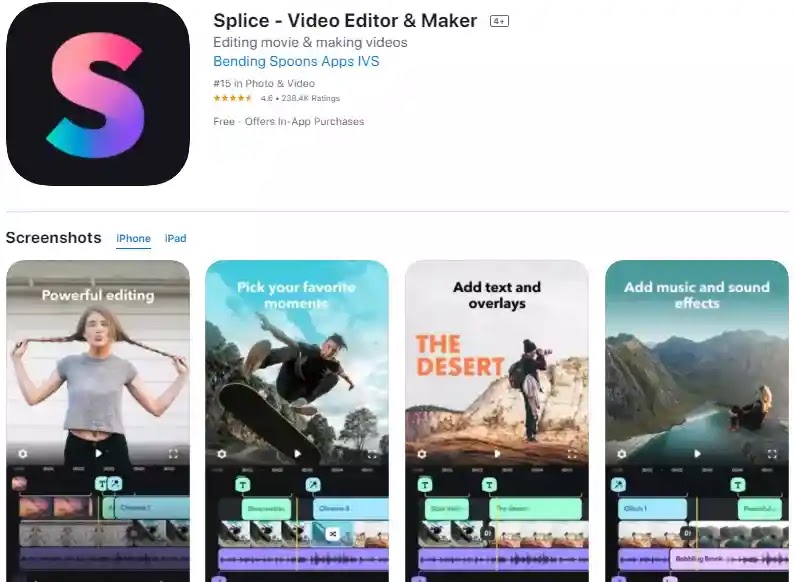
Some of the powerful features of this application are:
Customize the perfect tracks
Easy to share videos
Save videos in high video resolution
Powerful editing tools make your task simple
Other Information
System requirement iOS 10.0 or above
Size 24MB(may differ with updates)
Language – English
Developers – Bits and Coffee SRL
Available for – iOS(Paid version also available)
7 – Luma Fusion
Another popular mobile video editing tool for iPhones and iPads is now more feature-rich and better than ever. LumaFusion application for iOS provides some very effective and powerful features and a good-looking easy-to-use user interface. Tutorials and a detailed user guide are available in the application so it is a simple start timeline that gives new users an intuitive head start, and professionals will find all the necessary and powerful tools they need to edit their videos.
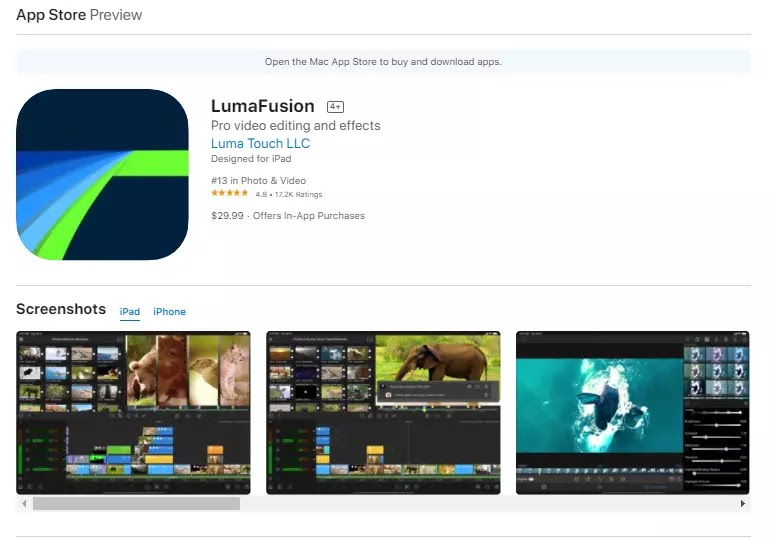
Some features of LumaFusion are:
Editing
6 audio/video tracks for audio, titles, graphics, photos, and videos
6 additional audio tracks for narration, music, and sound effects
Magnetic timeline with extended features such as insert/overwrite and link/unlink clip
Track headers for locking, hiding, and muting all tracks
Dozens of transitions
Display your preview on an external monitor
Add markers with notes to your timeline
Powerful multi-select with cut, copy, paste in and between projects
Video effects
Layer effects including chroma key blur, distort, styles, and color in any order to create an endless variety of effects.
Use powerful color correction tools
Select from included color LUTs like FiLMiC deLog or import your own .cube or .3dl
Add unlimited keyframes to animate any effect or color
Save and share effect presets
Slow and fast motion feature
Create slow-motion/fast motion forward and reverse
Create smooth slow motion with 120 and 240fps files
Edit with time-lapse video files
Sound editing
Keyframe audio levels and panning for perfect mixes
Listen to your mix while adjusting track levels
Fill-from-left and fill-from-right for dual-mono audio captures
Select tracks from multiple track files (perfect for screen recordings)
Duck background music during dialog with Auto-ducking
Add audio filters and EQ
Edit your projects
Create projects with a variety of aspect ratios (including landscape, portrait, square, widescreen film)
Create projects for editing iPhone and iPad screen recordings
Work in frame rates from 18fps to 240fps
Duplicate, add notes, color-tag, search and sort your projects for easy organization
and many more…
Other Details
Developer – Luma Touch LLC
Size – 164.9 MB(may vary with updates)
System requirement – iOS 13.3 or later
Available for – iOS
Conclusion
All the applications are very good it is very hard to choose the best video editing app for your iPhone or iPad from the list. But I personally like the FilmoraGo and Splice. These 2 I use for my social media photo editing and video editing and these works very fine.
