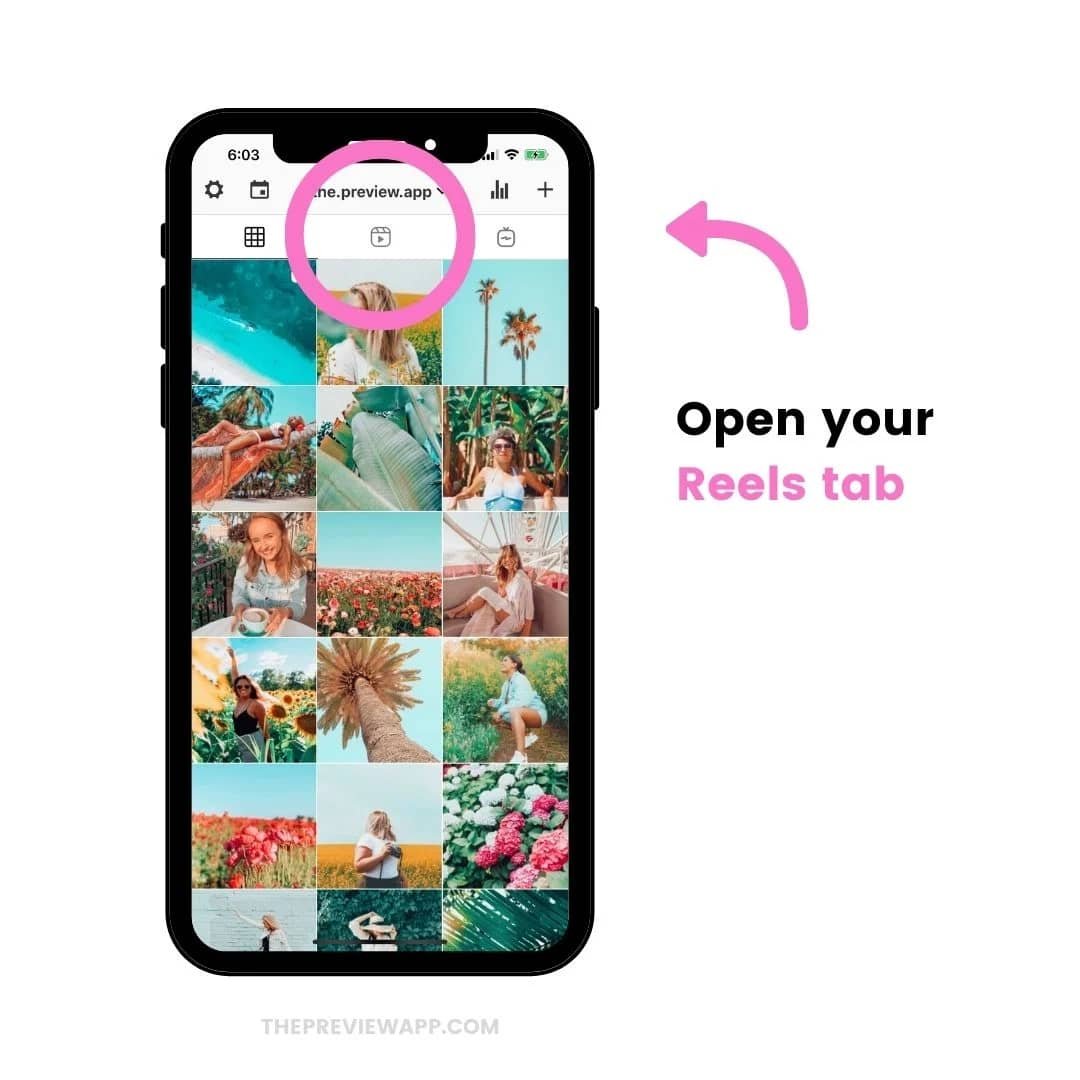When trying to get that perfect passport photo using an app, it’s easy to run into a few common pitfalls. But don’t worry, most of them have simple fixes. Here’s how to troubleshoot those pesky lighting, shadow, background, and posing issues to ensure your photo is compliant and ready for submission.
Troubleshooting Common Passport Photo App Issues (Lighting, Shadows, Background)
Capturing a compliant passport photo at home with an app is incredibly convenient, but achieving the precise standards required by authorities can be tricky. Often, seemingly minor issues with lighting, shadows, or your background can lead to rejection. Let’s break down the most common problems and offer genuine solutions to help you nail that perfect shot.
Tips for Optimal Lighting Conditions at Home (Natural Light, Avoiding Shadows)
Lighting is paramount for a clear, well-exposed passport photo. Poor lighting can lead to dark, grainy images or harsh shadows that obscure your features.
- Embrace Natural Light: The best and most cost-effective lighting option for taking photos is natural daylight.
- Face a Window: Position yourself directly facing a large window during daylight hours. This provides soft, even illumination across your face, minimizing harsh shadows.
- Avoid Direct Sunlight: While natural light is good, direct, glaring sunlight can create overexposed areas or strong shadows. Aim for an overcast day, or use a sheer curtain to diffuse very bright sun.
- Optimal Time: Early morning or late afternoon light tends to be softer than midday sun. Experiment with different times of day to find what works best in your space.
- Avoid Artificial Light (Unless Necessary and Diffused): Overhead lights or single lamps often create harsh shadows.
- No Overhead Lights: Turn off any ceiling lights directly above you, as these cast shadows under your eyes, nose, and chin.
- Multiple, Diffused Sources: If natural light isn’t sufficient, use two diffused light sources positioned evenly on either side of you. You can bounce light off a white wall or use a white sheet to soften the light from a lamp. Avoid direct, undiffused flash from your phone, as it can cause red-eye or a stark, unnatural look.
- Distance is Key: Ensure light sources are far enough away to spread evenly but close enough to adequately illuminate your face.
Creative Solutions for Plain Backgrounds (Sheets, Portable Backdrops)
A plain white or off-white background is a strict requirement for passport photos. Anything else, from patterns to furniture, will lead to rejection.
- The “Sheet” Trick: This is the most common and effective DIY solution.
- Wrinkle-Free Zone: Get a clean, plain white or off-white bed sheet or large fabric piece. Iron it thoroughly to remove any wrinkles, as these can show up in the photo and be mistaken for patterns.
- Securely Hang It: Drape the sheet smoothly over a wall, a door, or even over a tall piece of furniture. Use clamps, tape, or clothes pegs to ensure it’s taut and doesn’t sag. The goal is a perfectly flat, uniform surface behind you.
- Adequate Distance: Stand about 1-2 feet away from the background. This helps prevent shadows from your body being cast onto the sheet and allows the app to more easily distinguish you from the background for any AI-driven removal.
- Utilize a Plain Wall: If you have a naturally plain, light-colored wall (white, cream, very light grey) in your home, it’s an ideal backdrop. Just ensure it’s clean and free of any decorations, frames, or scuff marks.
- Portable Backdrops (Budget-Friendly):
- Foam Board/Cardboard: A large, white foam board or a piece of white cardboard (available at stationery stores) can serve as an excellent, portable backdrop, especially if you have limited plain wall space. Just make sure it’s large enough to cover the entire frame behind your head and shoulders.
- Stand-Alone Screens: For a slightly more sophisticated but still affordable option, consider a collapsible white photography backdrop, often sold online. These are lightweight and easy to set up.
How to Maintain a Neutral Expression and Correct Head Position
These are non-negotiable for passport photos, ensuring clear identification.
- Neutral Expression:
- Closed Mouth, No Smile: Your mouth must be completely closed, and you should have a neutral, unsmiling expression. This means no teeth showing, no dimples from a slight smile, and no exaggerated frowns.
- Relax Your Face: Before taking the photo, consciously relax your facial muscles. Think of it as your most natural, resting face. Practicing in a mirror can help you find this “neutral” look.
- Correct Head Position:
- Look Directly at the Camera: Your eyes must be open and looking straight into the camera lens.
- Head Centred and Level: Your head should be perfectly centered in the frame, neither tilted nor rotated. Imagine a straight line going from the top of your head through your nose to your chin, perfectly perpendicular to the floor.
- Shoulders Level: Ensure your shoulders are also level and facing forward, as any tilt can make your head appear off-centre.
- Keep Chin Level: Avoid tilting your chin up or down. A level chin ensures your full face is visible without shadows or distortion.
Solving Issues Like Glare on Glasses or Hair Obscuring the Face
These are common snags that can lead to automatic rejection.
- Glare on Glasses:
- Best Solution: Remove Glasses: The simplest and most recommended solution is to remove your glasses for the photo. This eliminates any risk of glare or reflections entirely.
- If You Must Wear Them: If you have a medical reason to wear glasses and absolutely cannot remove them (and this is allowed by the specific passport authority, which is rare), ensure there is absolutely no glare on the lenses. This means adjusting your lighting carefully, avoiding direct flashes, and sometimes tilting your head very slightly if allowed, to catch the light off-centre, though this risks mispositioning your head. Ensure frames don’t obscure your eyes.
- Tinted Lenses Forbidden: Sunglasses or any tinted lenses are strictly forbidden.
- Hair Obscuring the Face:
- Behind Ears: Ensure all hair is pulled back from your face so that your entire face, from hairline to chin and ear to ear, is clearly visible. This includes bangs that fall over your eyebrows or forehead.
- Tie It Back: If you have long hair, tying it back in a low ponytail or bun is usually the easiest way to keep it out of the way.
- Behind Shoulders: For very long hair, ensure it’s either behind your shoulders or neatly arranged so it doesn’t create a large shadow or obscure any part of your face or the plain background.
When to Consider Professional Help If an App Isn’t Working for You
While passport photo apps are fantastic, there are times when seeking professional assistance is the wiser choice.
- Persistent Rejection: If, despite your best efforts and troubleshooting, your photos are consistently being rejected by the app’s compliance checker or, worse, by the passport authority, it’s time to go professional. There might be a subtle nuance you’re missing, or your setup might simply not be conducive to meeting the strict requirements.
- Infants and Young Children: Getting a baby or a very young child to hold still, maintain a neutral expression, and look directly at the camera with no shadows is incredibly challenging. Professional photographers specializing in ID photos often have specific techniques and equipment for this.
- Complex Cases/Specific Requirements: If you have unique circumstances (e.g., specific religious headwear that needs careful positioning, or a medical condition affecting your posture) or if the photo requirements for your specific visa or document are exceptionally stringent, a professional can provide the expertise and guarantee of compliance.
- Lack of Suitable Environment: If your home truly lacks adequate natural light, a plain wall, or you’re unable to create a suitable backdrop, the frustration of repeated attempts might outweigh the cost savings.
- Peace of Mind: Sometimes, the convenience and peace of mind of having a guaranteed compliant photo from a professional studio is worth the slightly higher cost. They know the rules inside out and often offer a “guarantee of acceptance.”
By following these detailed troubleshooting tips, you’ll significantly increase your chances of capturing a perfect, compliant passport photo using your smartphone and a dedicated app, saving you time and money. However, always remember that for certain situations, a professional touch remains invaluable.