Meeting business goals can be stressful; it necessitates a great deal of hard labor, such as last-minute extensions, being on the lookout for new markets and customers, the company’s online reputation, and so on. This is a standard day-to-day job for an e-commerce store manager since there can be a lot to do. We should be aware of certain methods and techniques that can help us reduce our workload and even improve our working environment.
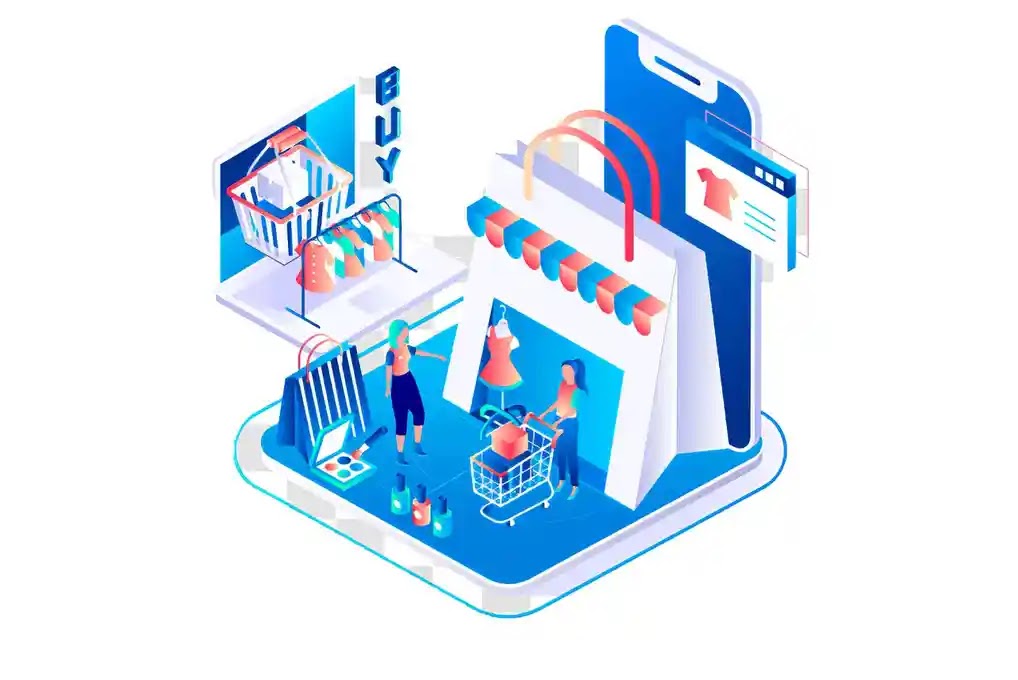
WooCommerce is a WordPress e-commerce plugin that is fully open source and intended for small to large companies with WordPress accounts. It is simple to set up and aids in the customization of free base goods. As a result, WooCommerce development services boost productivity by reducing manual tasks, incorporating additional automation, and creating a less error-prone environment.
Campaign management, future promotions, business strategy, and net sales are typical forms of jobs. To complete all of these tasks flawlessly, you’ll need a lot of data and marketing analytics tactics, website designing, website optimization, product advertising, social media, and so on to keep your company growing.
To complete these tasks, you should have the requisite digital and conventional platforms, and for the digital side of marketing, you need to be prepared for appropriate tools such as plugins. This is a low-cost way of performing assignments regularly. It definitely allows you to take a breather. There are several ways to simplify your WooCommerce shop right now, including:
1 – Automate your Email Marketing System:
By the use of email marketing tools to simplify WooCommerce, it improves the process of email marketing. The first move is to invest in a successful email marketing tool for your business. There are several email marketing resources available; an important source for woo-commerce development services provider, where you can find experts who are knowledgeable about setting up your company website with the plugin.
Look for an email marketing solution that can help you automate your company emails, as well as create process and email campaigns. This campaign should have a personal touch or sound to it, as a positive consumer experience increases brand loyalty.
2 – Automate your sales reporting and analytics system:
It is difficult to create perfect WooCommerce reports, and they are of little use. This only deals with monthly sales reports and does not correspond to commodity, category, or other reporting needs. You may require external Reporting software available on the market to study and assess the target customer’s actions based on the above practices. Be sure you select software that can turn data into business-oriented insights, as this can help you to analyze your marketing and sales results.
3 – Automate your refund and return system:
Be sure you automate your orders into Refund and Return Systems to ensure a steady influx of orders and customer demands. Customers are more likely to purchase your goods again if you have a seamless return and swap scheme in place. It essentially builds confidence and stability during their purchasing journey on your eCommerce platform website. Begin by implementing a tried-and-true return scheme. Make sure the refund situations are listed in customer care or in your website’s support center; the navigational feature of your website should also be taken into account.
4 – Automate your order management and tracking system:
Order monitoring and recording were mostly performed manually, which can be time-consuming and prone to mistakes. However, now that there are automated platforms for managing certain activities, this encourages peace and order. WooCommerce Order Tracker is a plugin that allows you to keep track of your customers’ orders from the beginning. It’s fully automated and aids customer loyalty. Individual consumers can now monitor and review their packages online, eliminating the need for phone calls.
5 – Automate your customer loyalty in WooCommerce:
We also know that existing customers are less expensive to please than new clients and that acquiring new clients requires a variety of business schemes that eventually cost more money. Customer loyalty services are used to hold shoppers’ interest in the company, the items it sells, and the amount of time they spend in the shop for as long as possible. Gift card solutions, points and loyalty solutions, discount referral programs, and other WooCommerce extensions are available. Upsells are another well-known WooCommerce extension in the domain; they help to improve the marketing strategy by increasing the average order value.
6 – Automate your payment and Invoice System:

To facilitate invoicing in your e-commerce company, you need a simplified order status. There are ways to allow the same for pdf invoices with packing slips for making payments and maintaining your invoice scheme. This means that your invoices are watermarked with the picture or favicon of your company name. It also contains the company’s logo and merchandise, as well as two models.
7 – Automate converting checkout management:
Customers are dissatisfied with lengthy and complex checkout procedures, so having a seamless and quick checkout process is critical to keeping them happy. Most of the time, they abandon the checkout process and go on to another e-commerce platform with a faster and more reliable checkout process. Since this creates a barrier between the consumer and your business, you can use WooCommerce checkout extensions to simplify and design your checkout pages. It draws new tourists over time, resulting in fewer blackouts and unfinished procedures.