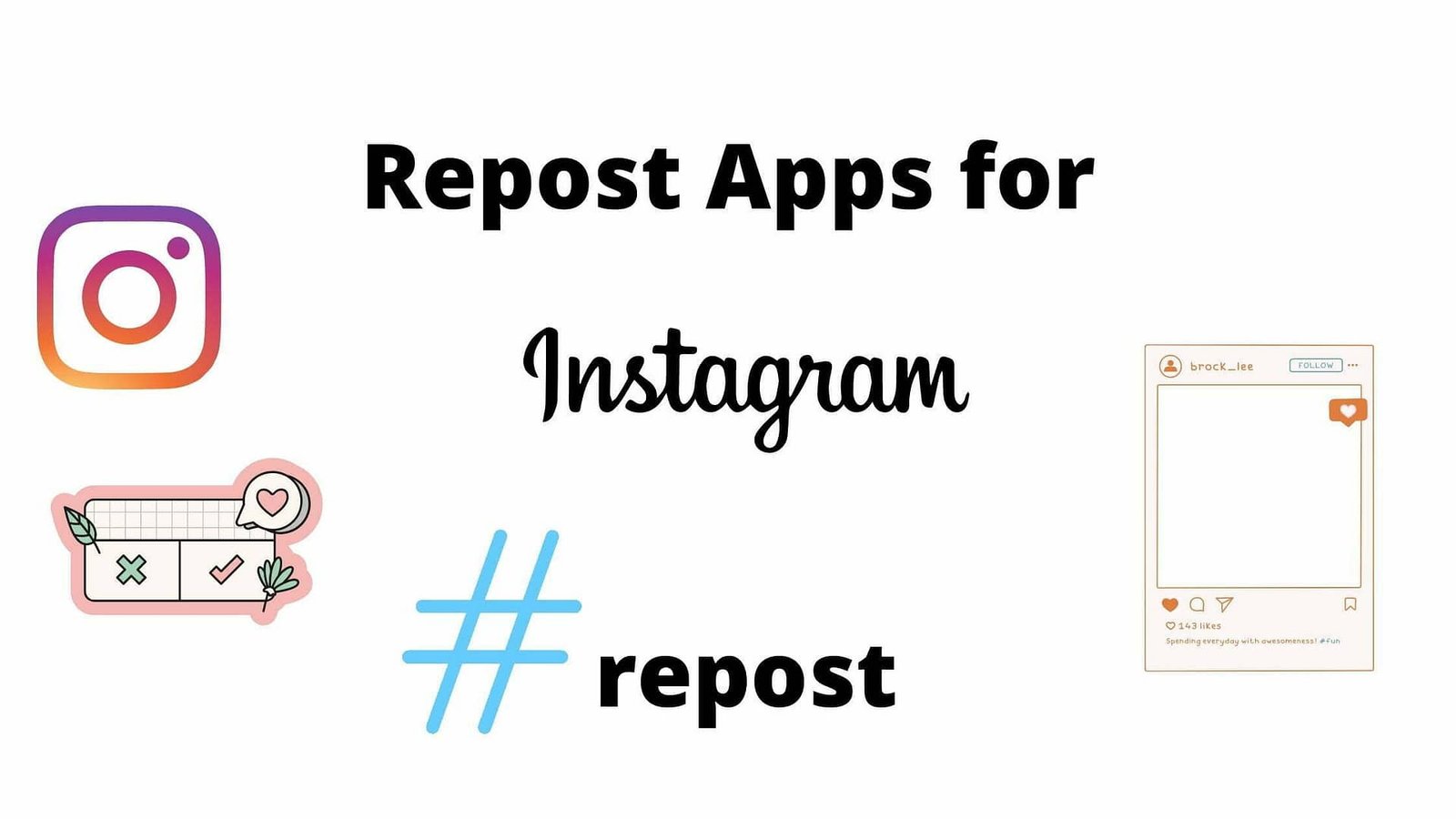Instagram repost apps are so popular these days because they save our time and effort in creating and publishing content. Reposting means simply publishing the content that has already been published on your Instagram account. It could be an Instagram reel or a post.
Instagram Reels are so popular these days that it’s almost very hard to create new content daily. So to keep consistency on Instagram, why not repost content from other accounts in the same niche your account is? Instagram repost apps are so useful for fan page content creators, Shayari Instagram pages, etc.
There are more than 4.25 billion total visits monthly on Instagram which is a very huge number, it means almost more than half of the world’s population visits Instagram every month. But there is no inbuilt repost option on Instagram like Instagram threads and Twitter where you can re-thread or re-tweet.
That’s why there are some third-party repost apps to reshare the reels and other posts on Instagram.
Instagram only allows you to share stories from other public accounts, which remain live for 24 hours only. But if you are looking to reshare reels, photos, or carousels, then try the below apps.
10 New Instagram Repost Apps
Download these Instagram repost apps, which you can use to reshare the content from other Instagram accounts to your account.
1 – Repost for IG

Repost for IG is one of Instagram’s popular and most downloaded repost apps. The app is so easy to use and a newbie can repost content very easily from private or public Instagram accounts.
Not only repost, but you can also download reels for your Instagram. This app was formerly known as Regram. This app lets you change some values, such as change the attributes, position and color as well. You can share videos on Instagram Direct.
Let’s see how to repost using this app! Simply open the app or find the post you want to repost, click on three dots and copy the link of the post or Instagram reel. Paste the link to this app and it will automatically fetch the data and you can repost it directly from the app.
Tap on the slider button and copy the caption of the post, or move around the watermark position and change its color if you want. Click on the share button and it will open Instagram’s sharing prompt to ask you to finish sharing.
Another best feature of this app is that you can download and save the images or reels for backup and it’s free to use.
2 – Reposter for Instagram Story and Video

It is a relatively old application which is available in the market since 2015 and it gets regular updates. After the recent new app updates, some new features. Reposter for Instagram is another best Instagram repost app that you can download and use to boost the content regularity on your Instagram account. I used this app to repost videos, photos, reels, and IGTV content from other good accounts to my Instagram account. You can also share the content with your friends directly to their inboxes.
3 – JaredCo Repost for Instagram

JaredCo repost for Instagram allows you to repost reels and posts without any watermark. This app is completely free to download and use, you can download Instagram photos and reels to repost them. There were some problems after the recent changes in the Instagram app, but they are now fixed. You can also contact the JaredCo repost app team for any help or fix.
The main thing is that you can repost content without a watermark. This app is so reliable for all reposting without a watermark.
Follow the below steps to repost content using Regrann App:
- Firstly, select the desired post that you want to repost on Instagram
- Now click on the 3 dots in the top right corner of the post, then click on copy link or share link.
- Share the post on the Regrann app directly. Now open the Regrann app, and you will see the post there that you have copied from Instagram.
4 – Repost for Insta – IG Saver

This app is not my favorite app for reposting on Instagram for iOS, but it is also too good. You can save Instagram posts and stories and repost photos and videos on Instagram from any other account. The paid version of this application is also available; you can unlock it by buying it from the app store and Google Play Store. This app is 2 in 2-in-1 app, you can repost as well as save Instagram posts directly to your phone offline. The main benefit of using this app is that you will not need 2 separate applications, you are getting the features of 2 applications in a single one. It is saving your time, data and effort.
When you log in to this app, it shows you the feeds of different accounts, and you can repost them very easily.
5 – Reposter for Story and Video

Reposter for Story and Video is a powerful repost editor for Android users. This app is so old and it has been in the market for more than 5 years and there are more than 10 million downloads and a 3.5-star rating on Google Play Store. Stay up to date with reposts from your favourite celebrities and public accounts in your feed.
You can edit the original repost, copy Instagram captions, move/remove attributions and authorship also. You can also crop the original post, add stickers and text as well as draw on the posts using sketching and add text tools.
You can also share reposts that have multiple photos in them, the only drawback of this app is that it contains advertisements. If you want to remove the advertisements, then you will have to purchase the paid plan.
Otherwise, there are no such major drawbacks to this app and this app perfectly replicates apps.
6 – Reposts

Reposts are another popular repost app for Instagram, if you are searching for a straightforward repost app, then you must download this app. This app doesn’t comes with lots of attributes, just the essential ones and it is very easy to use.
There are millions of downloads of the Reposta app and it has a very good rating on Google Play Store and App Store. But always give credit to the original creator.
7 – Repost PRo

Using repost pro, you can repost your favorite content for free. This app is available for Android, iOS, MacBook and Windows PC as well. Repost Pro is a quick, intuitive and easy tool to repost any Instagram video and post from public accounts.
You can also copy videos, captions and photos for repost. But there is a character limit to the text captions in the free version of the app. The free version comes with some limitations, but it will not stop your work.
The new update of this app allows you to save the content for backup. You may face some delay while posting some long-duration or high-quality long reels whose size is big. Our experience while using this app was good enough and we didn’t face any problems.
8 – InsTake for Instagram

InsTake is one of the best reposting apps for iPhones that works best for Instagram posts, reels and stories. The interface of the app is professional looking and easy to use. We also tested many apps and sometimes we see errors like slow loading and sometimes long reels can’t get loaded and the app crashes. But there are no such issues with this app. This app works very smoothly and there are no such bugs.
You can also save and download the photos and videos or repost them directly. To repost content, you don’t need to log in to your Instagram account to use this app.
9 – Reposter

Reposter is another best Instagram reposting app for iPad and iPhones. This app helps you to repost any photo and reel of your choice to your account quickly and easily.
Using Reposter app is so easy, simply open the Instagram app and find the post or reel you want to repost. Click on the three dots and copy the post’s link.
Now open the reposter app and give it a few seconds and it will extract the reel or post through that link that you just copied. Then you can repost the content. The app is completely ad-free, which makes the user experience better.
You can also purchase the premium version of the app to access more features for monthly or yearly plans. But we recommend you go with the free plan, if you handle multiple Instagram accounts or work as a social media marketing agency, then go for the paid plan. After-sales support is also good, you get email replies frequently when you purchase the paid plan.
10 – Reels Repost Reshare Story

The name of the app clearly reflects its features that it can repost stories, reels and Instagram posts as well. This app is available for iPhones and is very popular among social media influencers who like a professional edge to the stories and reels they repost.
If you are looking for an app that has a crisp interface and top-notch performance, then this app is for you. You don’t need to log in to repost content using this app. Not only reposting, it allows you to schedule the content so that you can repost content at the time when your account gets more engagement.
This is the only app in the whole list of apps we talked about in this article that comes with a content scheduling feature. Also, there is a dark mode option, you can turn it on while using your phone in the dark or at night.
There are also some premium features that you can access after purchasing the paid plan. Using the text generator built-in tool in this app will help you stand out with unique Instagram captions and pieces of text for your Instagram reel and posts.
Also, you can create relevant hashtags for your posts and reels. Overall, this app is an all-in-one Instagram growth tool.
Conclusion
So, these were the best repost apps for Instagram you can download freely from the Google Play Store and App Store. Reposting content will be easy with these apps; you can continue posting regularly on your Instagram account. If we missed any of the Instagram repost apps, which you think should be on this list, then please comment down the name of those applications and we will add them also to this list.